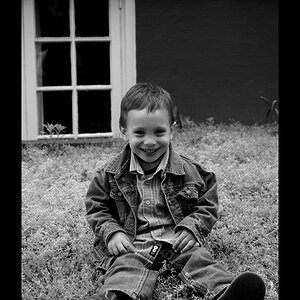Sand_On_The_Breeze
TPF Noob!
I wasn't sure what section to post this in, so I apologize if it's in the wrong section.
I was at a book reading and took this photo. I was wondering if there's a way to fix the bottom right corner of the photo. I am not sure what happened. I have Photoshop CS2, so I would prefer a technique using that program.
Thanks for looking and any help is greatly appreciated.
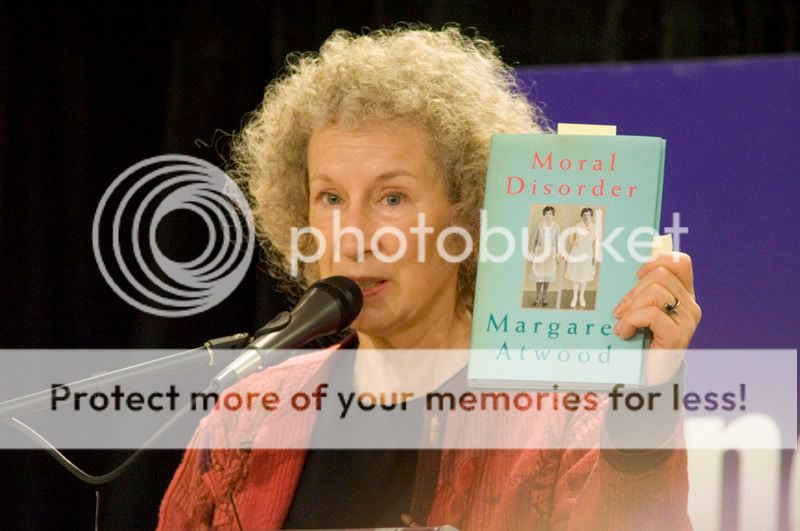
I was at a book reading and took this photo. I was wondering if there's a way to fix the bottom right corner of the photo. I am not sure what happened. I have Photoshop CS2, so I would prefer a technique using that program.
Thanks for looking and any help is greatly appreciated.
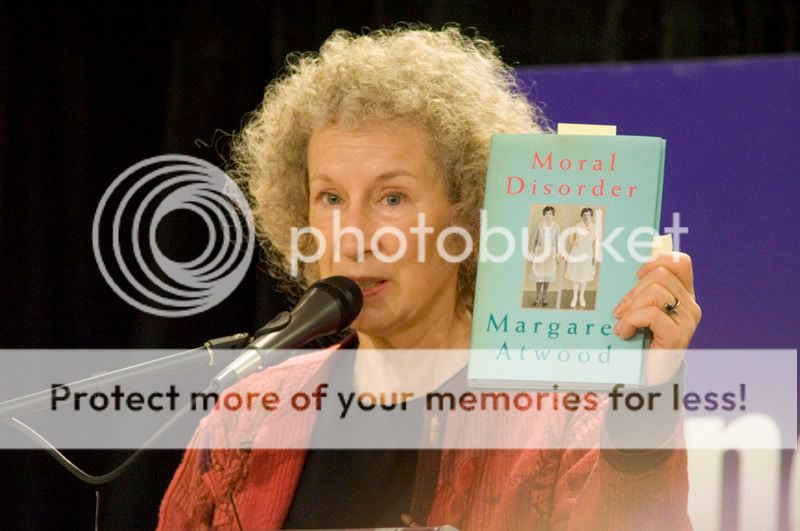





![[No title]](/data/xfmg/thumbnail/36/36683-f6eb24f9964981cb4cafa35336058881.jpg?1619737677)
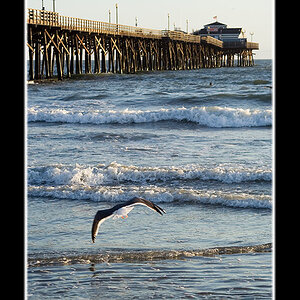



![[No title]](/data/xfmg/thumbnail/33/33874-2ac673051e59157729970fcb9b637b43.jpg?1619736180)
![[No title]](/data/xfmg/thumbnail/31/31979-ea92aca54ae865842d998c9cec534991.jpg?1619735137)


![[No title]](/data/xfmg/thumbnail/36/36679-b3112c1f4841912cbaa9edc11e6852fe.jpg?1619737677)