- Joined
- Dec 16, 2003
- Messages
- 33,896
- Reaction score
- 1,853
- Location
- Edmonton
- Website
- www.mikehodson.ca
- Can others edit my Photos
- Photos NOT OK to edit
I've got PS CS and it's driving me crazy. Every time I open or save as...it opens up the familiar dialog box...and every time the display is set to show large icons...and they are sorted by type. Every time, I switch it to list and sort by name...do my business and go back to editing. Then it's the same thing over again...what's up? I can't find where I might change that. The folders in windows are not set to display large icons or thumbnails...it's only in Photoshop.


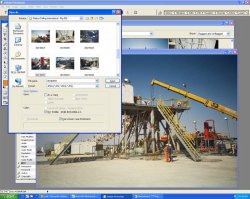

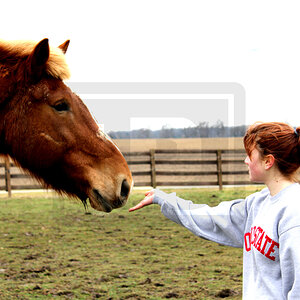




![[No title]](/data/xfmg/thumbnail/35/35262-02f8eba4a2a92dbae0b55547bba80b4f.jpg?1619736968)



![[No title]](/data/xfmg/thumbnail/38/38730-0f6fd79e998043b63de6b52823a5916a.jpg?1619738702)

