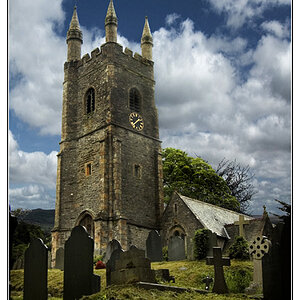Flora
TPF Noob!
- Joined
- Jun 4, 2008
- Messages
- 71
- Reaction score
- 0
- Location
- Southern Living
- Can others edit my Photos
- Photos OK to edit
I hope I'm not chastised for asking this question, but does anyone use any other editing software besides Photoshop?? I is so pricey, curious if there was anything else out there for someone who doesn't want to spend quite that much?! 





![[No title]](/data/xfmg/thumbnail/33/33490-cbbf9df0a1c31291ee7a3759afe943cc.jpg?1619736003)



![[No title]](/data/xfmg/thumbnail/37/37636-e02c7efccb426a8951ed97a37c0f9307.jpg?1619738157)