UncleRico
TPF Noob!
- Joined
- Dec 12, 2008
- Messages
- 98
- Reaction score
- 0
- Location
- Indiana
- Can others edit my Photos
- Photos NOT OK to edit
I found a tutorial that explained how to soften portraits, and I thought I'd try it on one I took of my daughter.
I adjusted levels, applied a gaussian blur to a layer and erased the detail areas around the eyes and mouth. While I don't always like the black and whites with selective coloring, I did in this one. I wanted to remove the spot in her nostril, but I couldn't ever get it to look just right. The healing brush didn't do much and a light airbrush didn't blend. Advice on that would be great. Thanks for looking.
Ryan

Here's the original:

I adjusted levels, applied a gaussian blur to a layer and erased the detail areas around the eyes and mouth. While I don't always like the black and whites with selective coloring, I did in this one. I wanted to remove the spot in her nostril, but I couldn't ever get it to look just right. The healing brush didn't do much and a light airbrush didn't blend. Advice on that would be great. Thanks for looking.
Ryan

Here's the original:





![[No title]](/data/xfmg/thumbnail/36/36396-f8e84def7352af726df923054b86284f.jpg?1619737549)


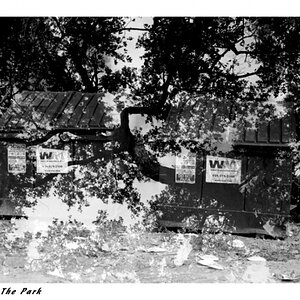
![[No title]](/data/xfmg/thumbnail/37/37636-e02c7efccb426a8951ed97a37c0f9307.jpg?1619738157)



![[No title]](/data/xfmg/thumbnail/36/36393-86ce601930c671b92b6df002b7fcbd0b.jpg?1619737548)
![[No title]](/data/xfmg/thumbnail/36/36395-66eaff4565ecf4245f13a9c469a9273b.jpg?1619737548)