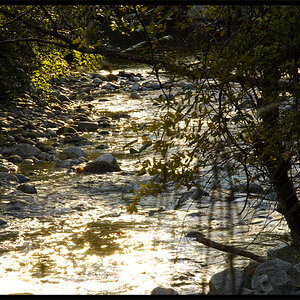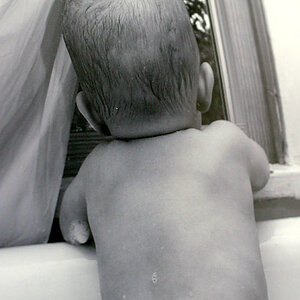bakstreet
TPF Noob!
- Joined
- Apr 8, 2007
- Messages
- 46
- Reaction score
- 0
- Can others edit my Photos
- Photos NOT OK to edit
I've been using Photoshop for the last couple of years and although I haven't mastered it, I have become pretty comfortable using it. I continue to learn new techniques almost daily.
I recently bought a MAC and was just wondering what everyone thought. If you had a choice as to which editing software you would use, would you choose Photoshop or Aperature?
I recently bought a MAC and was just wondering what everyone thought. If you had a choice as to which editing software you would use, would you choose Photoshop or Aperature?


![[No title]](/data/xfmg/thumbnail/33/33025-0e4fc16dd87a477880f7aa74466d4f56.jpg?1619735838)
![[No title]](/data/xfmg/thumbnail/38/38731-d96a4449258a238d3de11f3c4adffc36.jpg?1619738702)