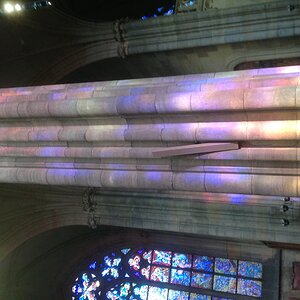gendarmee
TPF Noob!
- Joined
- Dec 30, 2006
- Messages
- 125
- Reaction score
- 0
- Can others edit my Photos
- Photos OK to edit
Hello there
Accidentally found that converting the picture with this option (File>Save for Web & Devices) on photoshop helps retain the colors whilst uploading pictures to Facebook.
My question is, what exactly happens when one optimizes a picture for web using that option?
what is sRGB, DPI & PPI What exactly happens if one reduces the PPI to 72 while resizing?
Accidentally found that converting the picture with this option (File>Save for Web & Devices) on photoshop helps retain the colors whilst uploading pictures to Facebook.
My question is, what exactly happens when one optimizes a picture for web using that option?
what is sRGB, DPI & PPI What exactly happens if one reduces the PPI to 72 while resizing?


![[No title]](/data/xfmg/thumbnail/37/37605-90c8efaef5b7d1f52d4bf8e7dfd33673.jpg?1619738148)
![[No title]](/data/xfmg/thumbnail/39/39224-aa3271aa220fe57f37caf898b6984846.jpg?1619738926)