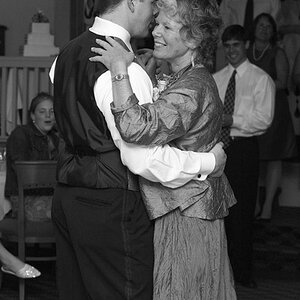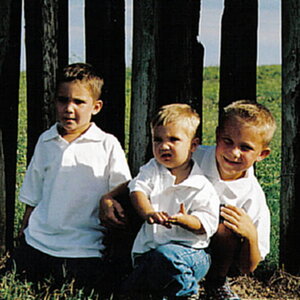kcbaugher1
TPF Noob!
- Joined
- Oct 7, 2007
- Messages
- 1
- Reaction score
- 0
- Can others edit my Photos
- Photos NOT OK to edit
Hello,
I have four client proof viewing appointments this week and am trying something new. I have burned the image slideshow to DVD and am displaying on a h-def tv. My question is this. I will be sending proof cds and order forms along with my clients and need an easy way for them to identify each image number. Some of the slideshows have over 200 images, so I don't want to manually add numbers when I edit each slide. I want to number each slide as "1, 2, 3, 4, etc."
Is there a way to place sequential numbers in the bottom corner of each image in photoshop or another type of editing software before creating the slideshow? Is there an action that can batch this? I've already batched "proof" on each image, now I just need to batch number them. I hope this question makes sense. Any help will be greatly appreciated!
Thanks,
Kelly
I have four client proof viewing appointments this week and am trying something new. I have burned the image slideshow to DVD and am displaying on a h-def tv. My question is this. I will be sending proof cds and order forms along with my clients and need an easy way for them to identify each image number. Some of the slideshows have over 200 images, so I don't want to manually add numbers when I edit each slide. I want to number each slide as "1, 2, 3, 4, etc."
Is there a way to place sequential numbers in the bottom corner of each image in photoshop or another type of editing software before creating the slideshow? Is there an action that can batch this? I've already batched "proof" on each image, now I just need to batch number them. I hope this question makes sense. Any help will be greatly appreciated!
Thanks,
Kelly


![[No title]](/data/xfmg/thumbnail/34/34125-d7028823900ffcf1cfce62bf748dea24.jpg?1619736295)

![[No title]](/data/xfmg/thumbnail/32/32161-a5da499a329f1fae945778aac75d4442.jpg?1619735234)