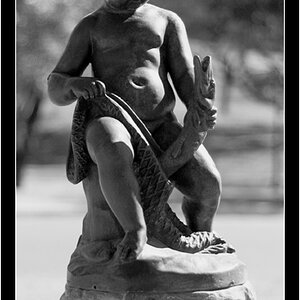R6_Dude
TPF Noob!
- Joined
- Jan 14, 2010
- Messages
- 151
- Reaction score
- 0
- Location
- SoCal
- Can others edit my Photos
- Photos OK to edit
I have photoshop CS2 ( I know its ancient haha) and for some reason it doesn't read my RAW files.
So what I end up doing is making a few color adjustments on Canons EOS utility, batching and moving it over to PS in JPEG format.
I now have a few photos that I would need PS assistance and none in EOS, but I have to batch it in EOS to get it to convert to JPEG. Without making any changes to the RAW photo and just converting them to JPEG, am I shooting in RAW a "waste" sort of speak? Meaning should I have just shot the pics in JPEG to begin with?
So what I end up doing is making a few color adjustments on Canons EOS utility, batching and moving it over to PS in JPEG format.
I now have a few photos that I would need PS assistance and none in EOS, but I have to batch it in EOS to get it to convert to JPEG. Without making any changes to the RAW photo and just converting them to JPEG, am I shooting in RAW a "waste" sort of speak? Meaning should I have just shot the pics in JPEG to begin with?


![[No title]](/data/xfmg/thumbnail/30/30867-a58aa3d7c15d0b48498a201af3a68a8f.jpg?1619734485)

![[No title]](/data/xfmg/thumbnail/38/38293-15e3a85f038b239e3c60bf9f38f5d56c.jpg?1619738563)
![[No title]](/data/xfmg/thumbnail/32/32639-1358bee897449f9a4a38676097b475d5.jpg?1619735555)