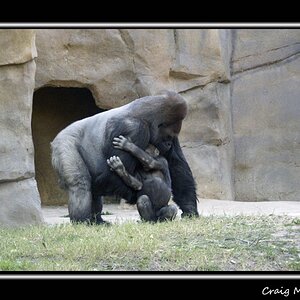schuylercat
TPF Noob!
- Joined
- Oct 7, 2007
- Messages
- 197
- Reaction score
- 0
- Can others edit my Photos
- Photos NOT OK to edit
It's not a question of which is better, really: Photoshop always wins the discussion. However, I am out of luck working with RAW files. I have Photoshop 6.0. RAW is unsupported, it will not be supported, and just never mind.
I figure "hey, I'll just buy the Photoshop CS3 upgrade!" Nope. Can't upgrade from V6.0. Have to have V7.0. So I have to buy something.
- Photoshop CS3 costs $1,987,275,037.99 (actually it's $549, but it may as well be a zillion-willion dollars).
- PSP X2 is $99.
This alone tells me something, but I can't afford to be told much anyway.
SO: Can I run a small photo business using PSP? Do any of you? Portraits, weddings and a $99 shareware app that went viral?
Comment is invited.
I figure "hey, I'll just buy the Photoshop CS3 upgrade!" Nope. Can't upgrade from V6.0. Have to have V7.0. So I have to buy something.
- Photoshop CS3 costs $1,987,275,037.99 (actually it's $549, but it may as well be a zillion-willion dollars).
- PSP X2 is $99.
This alone tells me something, but I can't afford to be told much anyway.
SO: Can I run a small photo business using PSP? Do any of you? Portraits, weddings and a $99 shareware app that went viral?
Comment is invited.





![[No title]](/data/xfmg/thumbnail/33/33023-51777cffdd160249e68e593d19942418.jpg?1619735835)


![[No title]](/data/xfmg/thumbnail/37/37618-4cd08d553e4ce30fd49570b1ba8259f2.jpg?1619738152)