canonbraden
TPF Noob!
- Joined
- Jan 22, 2013
- Messages
- 183
- Reaction score
- 12
Okay so Im having problems. I use Picasa 3 to edit my pictures and when I export them to iPhoto, they turn out really blurry. Then from iPhoto I download the picture to my iPod. Has anyone had this problem? How can I get it so the image won't be blurry in iPhoto? Thanks.




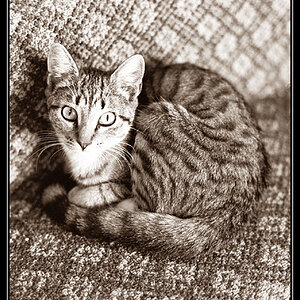
![[No title]](/data/xfmg/thumbnail/42/42060-f597479f8fd78d4bb4d17e7686fb0812.jpg?1619739996)







