PropilotBW
Been spending a lot of time on here!
- Joined
- Feb 7, 2013
- Messages
- 2,009
- Reaction score
- 675
- Location
- Atlanta, GA, USA
- Can others edit my Photos
- Photos OK to edit
oooohhh ... # 3 # 3
though the raised road/train tracks in the back ... clone that out.
I really like 3 the best, but the distortion is just so bad, I haven't had a chance to try to fix it. To be honest, I don't know if I know how...


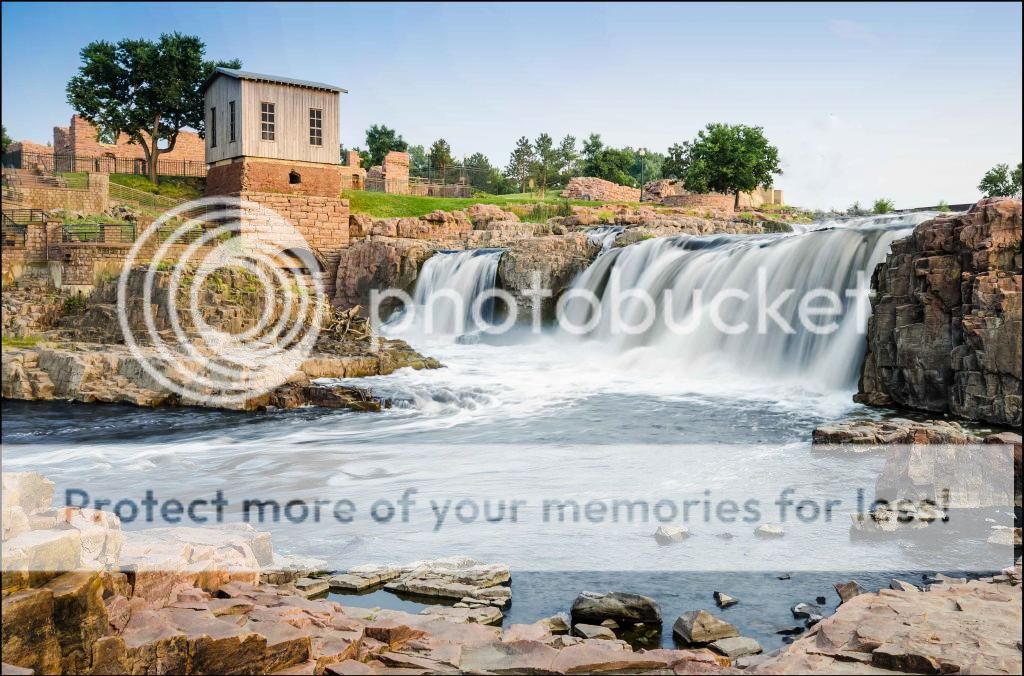


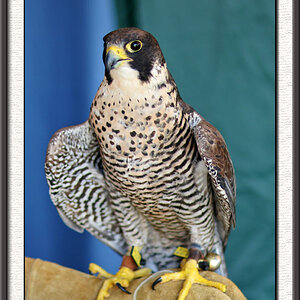
![[No title]](/data/xfmg/thumbnail/35/35215-cb01ff31834a4ee952045622f00781a5.jpg?1619736952)








