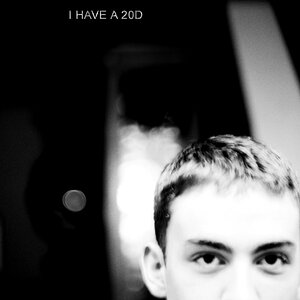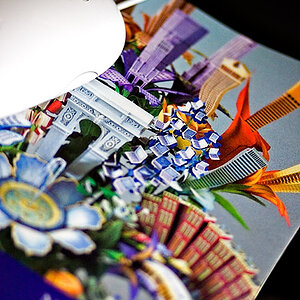DanCanon
TPF Noob!
- Joined
- Nov 19, 2008
- Messages
- 145
- Reaction score
- 4
- Location
- Mpls, MN
- Website
- www.flickr.com
- Can others edit my Photos
- Photos OK to edit
Does anyone use these at all. I recently got a Canon XS and I noticed in the menu there are picture styles. Standard, Portrait, landscape, neutral, faithful, and monochrome. Just wondering if anyone uses these and if so any pros/cons. Thanks for the input.