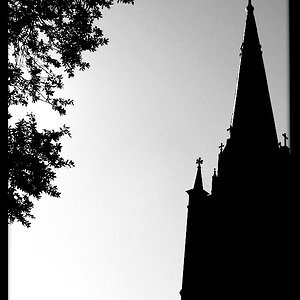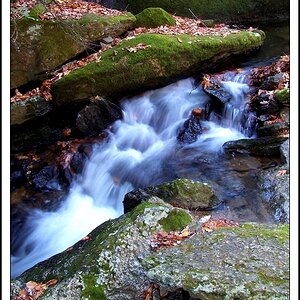hello everybody heres my first post
i own and run a clothing online store but the big problem is that all my pictures are to dark
my camera is a sony cybershot dsc-p100
i am using a white muslin back ground
all this is being shot at home in daylight
i have read a bit on lighting but dont really understand it all,i have a small budget to get me started.any help would be great or equipment that is needed many thanks paul
i own and run a clothing online store but the big problem is that all my pictures are to dark
my camera is a sony cybershot dsc-p100
i am using a white muslin back ground
all this is being shot at home in daylight
i have read a bit on lighting but dont really understand it all,i have a small budget to get me started.any help would be great or equipment that is needed many thanks paul