Parkerman
TPF Noob!
- Joined
- Jan 10, 2008
- Messages
- 982
- Reaction score
- 2
- Location
- North Alabama
- Can others edit my Photos
- Photos OK to edit
I couldn't view the Exif data, but i would throw money down that its a higher end camera vs what you have. Plus the post processing work.
Ugg, i wish i could view the Exif on it to be able to tell you some more things about it. Maybe someone else can figure that out.
Ugg, i wish i could view the Exif on it to be able to tell you some more things about it. Maybe someone else can figure that out.




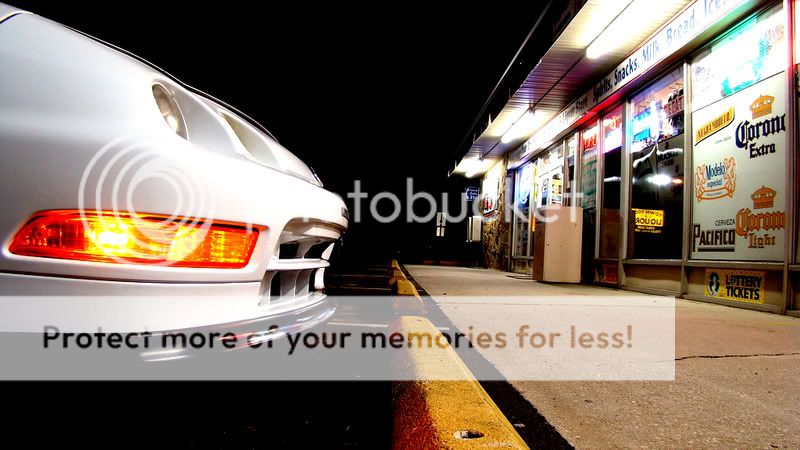
![[No title]](/data/xfmg/thumbnail/42/42023-bdd979ff50e78cc28479297780caeb90.jpg?1619739981)
![[No title]](/data/xfmg/thumbnail/35/35869-2e4166624c383d0d2dec81e5b0f6e5dd.jpg?1619737196)

![[No title]](/data/xfmg/thumbnail/35/35868-15d995e4052bf05e2038e8b2a545a08f.jpg?1619737195)


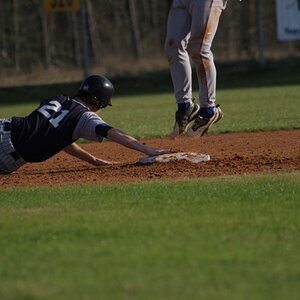

![[No title]](/data/xfmg/thumbnail/42/42024-bf0604d67b26c7acb5e4d59254692618.jpg?1619739981)

![[No title]](/data/xfmg/thumbnail/35/35871-d9de705fa64b06051419be6d3739d6ac.jpg?1619737197)
