misskrys
TPF Noob!
- Joined
- May 15, 2010
- Messages
- 107
- Reaction score
- 0
- Location
- SLOcal
- Can others edit my Photos
- Photos OK to edit
Hey guys; I've been totally MIA for a while due to school and lack of inspiration. School's over for now, and I was inspired by a photo, so I went out with a friend today, despite the rain.
I can't help but feel something's missing... Any C&C would be appreciated =)

I can't help but feel something's missing... Any C&C would be appreciated =)









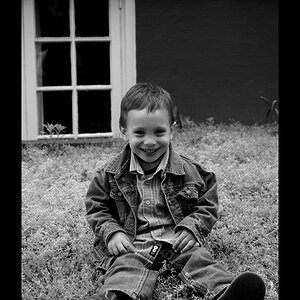

![[No title]](/data/xfmg/thumbnail/36/36679-b3112c1f4841912cbaa9edc11e6852fe.jpg?1619737677)


