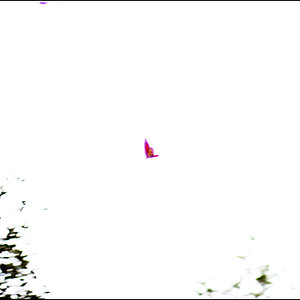ccd333
TPF Noob!
- Joined
- Aug 15, 2004
- Messages
- 348
- Reaction score
- 6
- Location
- Windsor, Colorado
- Website
- community.webshots.com
- Can others edit my Photos
- Photos NOT OK to edit
Vivid sunrise near Frisco, Colorado. October 24th.....with horizon fixed? :?:




![[No title]](/data/xfmg/thumbnail/34/34126-2956b6786a44f993f9aad43e097be84c.jpg?1619736297)






![[No title]](/data/xfmg/thumbnail/32/32701-51bacbc6ea9d40683123c14f053d4742.jpg?1619735603)
![[No title]](/data/xfmg/thumbnail/41/41929-26c4134c150c4c6befd5f544a5223aaf.jpg?1619739946)