madisonofriel
TPF Noob!
- Joined
- Jun 11, 2014
- Messages
- 121
- Reaction score
- 12
- Location
- Georgia
- Can others edit my Photos
- Photos NOT OK to edit
I am getting extremely frustrated with this.
I just got photoshop CC (not sure exactly which version) and have been using it, and usually when I open a photo and begin to zoom in to the face of a portrait as it zooms it looks pixelated, and then clears so on and so forth. But now instead when I zoom in, it does not clear up it just looks very pixelated the more I go. It is the same image that I worked on before, and I have not made any settings different. It does this for every photo.
I was looking into "Display Performance" But I cannot seem to find how to change that.
Why is it doing this?
How can I fix it?
And totally off subject, What is the latest version of Photoshop called? is it CS6? is that the same as cc?
PLEASE HELP. THANK YOU.
I just got photoshop CC (not sure exactly which version) and have been using it, and usually when I open a photo and begin to zoom in to the face of a portrait as it zooms it looks pixelated, and then clears so on and so forth. But now instead when I zoom in, it does not clear up it just looks very pixelated the more I go. It is the same image that I worked on before, and I have not made any settings different. It does this for every photo.
I was looking into "Display Performance" But I cannot seem to find how to change that.
Why is it doing this?
How can I fix it?
And totally off subject, What is the latest version of Photoshop called? is it CS6? is that the same as cc?
PLEASE HELP. THANK YOU.


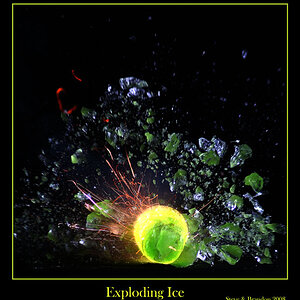



![[No title]](/data/xfmg/thumbnail/41/41933-d5af292b78e4b91211e86e0f3205eda8.jpg?1619739946)
![[No title]](/data/xfmg/thumbnail/34/34039-a3bf38301d5ee5f8b658c43a86558500.jpg?1619736250)





![[No title]](/data/xfmg/thumbnail/34/34041-c8aed4d2c55b167d1ec03d9cfbaca453.jpg?1619736250)