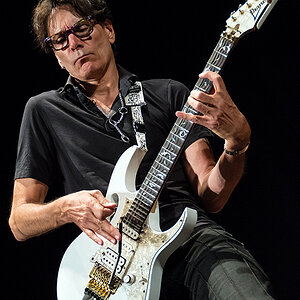LGreene
TPF Noob!
- Joined
- Jan 13, 2016
- Messages
- 12
- Reaction score
- 0
- Can others edit my Photos
- Photos NOT OK to edit
Morning,
How many pixels per inch should I consider for uploading photographs to a website? Is there a recommended standard size, or is it merely personal preference in terms of quality-standards and loading time considerations?
How many pixels per inch should I consider for uploading photographs to a website? Is there a recommended standard size, or is it merely personal preference in terms of quality-standards and loading time considerations?







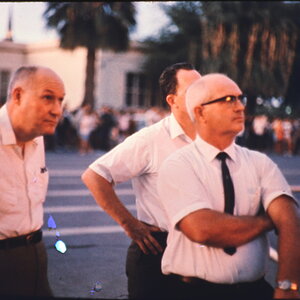


![[No title]](/data/xfmg/thumbnail/37/37521-5e19cc15e190997d963ed09c3c13ca9c.jpg?1619738129)