crls_santino
No longer a newbie, moving up!
- Joined
- Sep 8, 2014
- Messages
- 106
- Reaction score
- 33
i have started correcting this portrait and got some problem with skin colour, texture, eyes texture, you can see original one and corrected one. i feel it is not natural, what setting do you recommend?
many thanks for your tips
many thanks for your tips







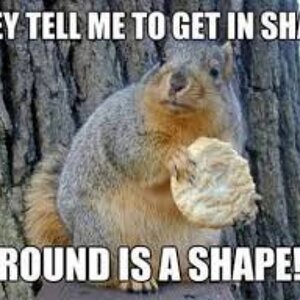



![[No title]](/data/xfmg/thumbnail/34/34114-dd12be026979ccd4182c5f478bd91448.jpg?1619736284)





