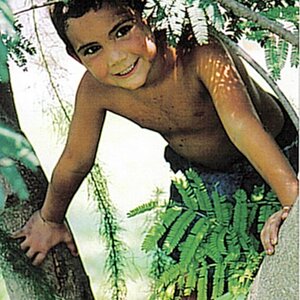Lee_Maryland
TPF Noob!
- Joined
- Mar 2, 2010
- Messages
- 69
- Reaction score
- 0
- Location
- Maryland
- Can others edit my Photos
- Photos OK to edit
Can anyone share how I can make those photos better? Please feel free to edit them, thank you. Any tip or suggestion would help, and she is my 1 yr old daughter, Evonne.
1.

2.

3.

1.

2.

3.