ToMaNyToYsJf
TPF Noob!
- Joined
- Jan 16, 2010
- Messages
- 145
- Reaction score
- 2
- Location
- Connecticut
- Can others edit my Photos
- Photos OK to edit
After Ive edited photos using CS4 I save the file into jpeg and im loosing alot of detail and color. Im stuck! Ive looked all over the internet and im still lost. Please help me im going nuts....:thumbdown:


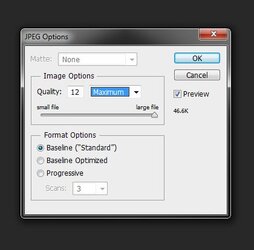
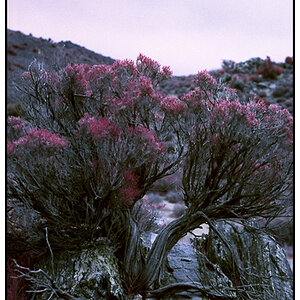

![[No title]](/data/xfmg/thumbnail/35/35953-1a8b92df0115ff7026f31b78855ac815.jpg?1619737264)

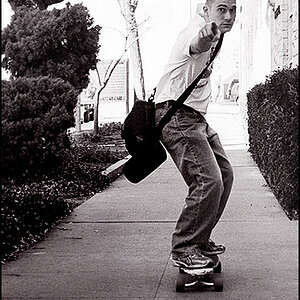




![[No title]](/data/xfmg/thumbnail/37/37102-ef61523dcb48f0bd3a761c8bb5cea767.jpg?1619737881)

