wayne1523
TPF Noob!
- Joined
- Sep 17, 2011
- Messages
- 9
- Reaction score
- 0
- Location
- Toronto
- Can others edit my Photos
- Photos OK to edit
field of dreams - 9-6-2011 | Flickr - Photo Sharing!
I'm entirely new to the world of photography, and I've been reading on some E-books but know I have ways to go. The photo I took of this field is one of my firsts (Nikon D5100, 1/4000 sec, f/9, ISO 200, Exposure Compensation -1). This photo is the result of Lightroom edits but even after that, I know it's far from perfect since I'm new to image editing software too and how to optimally make the most out of my photos.
I've found the it very difficult to photograph scenes with the sun involved, with either the sky being overexposed (when the subject is properly exposed) or the ground/subject underexposed (when the sky is properly exposed). I've read enough to know that this dilemma is a very basic common problem in photography. I also read that the camera needs to be metered properly in order to get proper exposure on both things. But I still don't get the metering part. Which metering mode do I select in this scenario and where do I focus it at? I really don't know when I turn on my different metering modes with my Nikon D5100 whether it's being done properly. It seems like nothing's really going on.
Or am I wrong about all this? Maybe it's normal for this to happen and it's not possible to take a balanced/properly exposed photo with just the camera alone and I MUST use Photoshop to merge 2 pictures together?
(Lastly, if you were to edit this photo properly, what would you have done better?)
PLEASE HELP! =) Thank you very much.
I'm entirely new to the world of photography, and I've been reading on some E-books but know I have ways to go. The photo I took of this field is one of my firsts (Nikon D5100, 1/4000 sec, f/9, ISO 200, Exposure Compensation -1). This photo is the result of Lightroom edits but even after that, I know it's far from perfect since I'm new to image editing software too and how to optimally make the most out of my photos.
I've found the it very difficult to photograph scenes with the sun involved, with either the sky being overexposed (when the subject is properly exposed) or the ground/subject underexposed (when the sky is properly exposed). I've read enough to know that this dilemma is a very basic common problem in photography. I also read that the camera needs to be metered properly in order to get proper exposure on both things. But I still don't get the metering part. Which metering mode do I select in this scenario and where do I focus it at? I really don't know when I turn on my different metering modes with my Nikon D5100 whether it's being done properly. It seems like nothing's really going on.
Or am I wrong about all this? Maybe it's normal for this to happen and it's not possible to take a balanced/properly exposed photo with just the camera alone and I MUST use Photoshop to merge 2 pictures together?
(Lastly, if you were to edit this photo properly, what would you have done better?)
PLEASE HELP! =) Thank you very much.



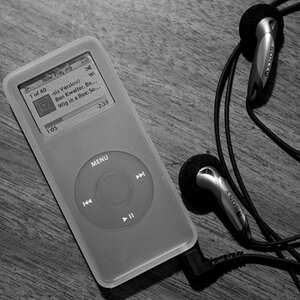

![[No title]](/data/xfmg/thumbnail/42/42280-60cc6d4893a2f440eac7dd2248e733a9.jpg?1619740088)





![[No title]](/data/xfmg/thumbnail/42/42281-7e2c2677bdc791ca1918fb67b6b760c5.jpg?1619740089)
![[No title]](/data/xfmg/thumbnail/1/1592-cfae4a7ea791f96c6e2d03484be2e454.jpg?1619729144)
