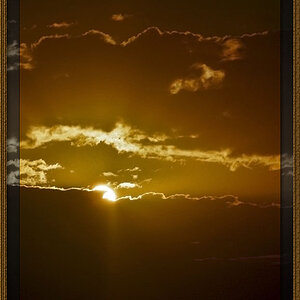bace
TPF Noob!
- Joined
- Aug 10, 2005
- Messages
- 3,941
- Reaction score
- 72
- Can others edit my Photos
- Photos NOT OK to edit
So I started using this "Duotone" feature to make my black and whites look better, only now I can't "save as" anything but a PSD or whatever. Can't save as a jpg. Anyone explain how to do it. Possible explain why I can't do it now?
Maybe even explain why duotone actually makes my B+W's look better? Am I even using the process properly?
Thanks!!
Paul
Maybe even explain why duotone actually makes my B+W's look better? Am I even using the process properly?
Thanks!!
Paul



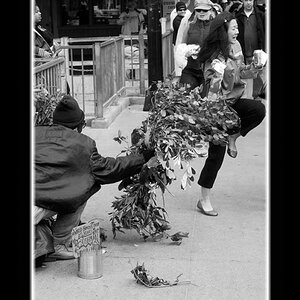


![[No title]](/data/xfmg/thumbnail/32/32003-70dfe149c27224e28ba98e975984e01e.jpg?1619735147)