- Joined
- Mar 18, 2017
- Messages
- 253
- Reaction score
- 267
- Can others edit my Photos
- Photos NOT OK to edit
Hey,
I posted a version of this image some time ago. For whatever reason I was never liked the original version so undertook a total re-edit. I think I'm happy with the new version (would have posted the original but deleted it).
Thanks,
I posted a version of this image some time ago. For whatever reason I was never liked the original version so undertook a total re-edit. I think I'm happy with the new version (would have posted the original but deleted it).
Thanks,
Last edited:



![[No title]](/data/xfmg/thumbnail/42/42458-8274869c9294d2f0655f80c8f0e6048c.jpg?1619740191)


![[No title]](/data/xfmg/thumbnail/32/32930-09414fc020c2a60a456ff59a05c5ef8f.jpg?1619735759)

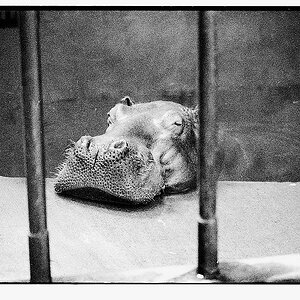




![[No title]](/data/xfmg/thumbnail/38/38729-27329be54dcb93a3723bad97259e6428.jpg?1619738702)
