Pleasetakeitkind
TPF Noob!
- Joined
- Jan 20, 2008
- Messages
- 354
- Reaction score
- 0
- Can others edit my Photos
- Photos OK to edit
Thoughts and suggestions are welcome.
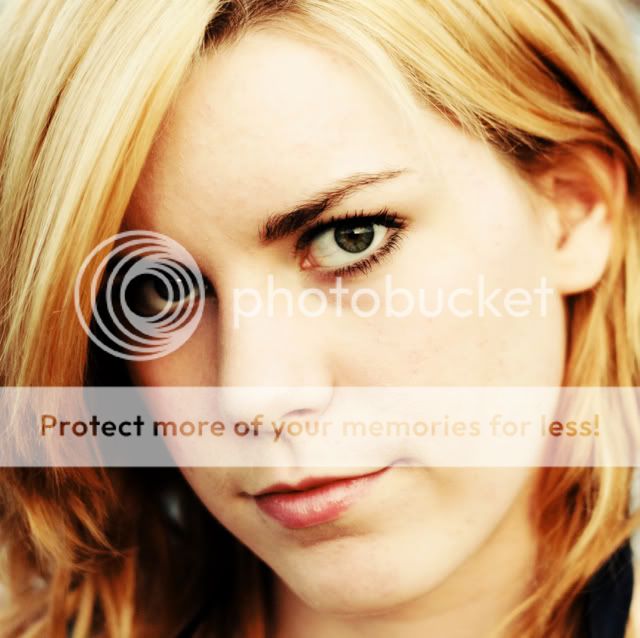
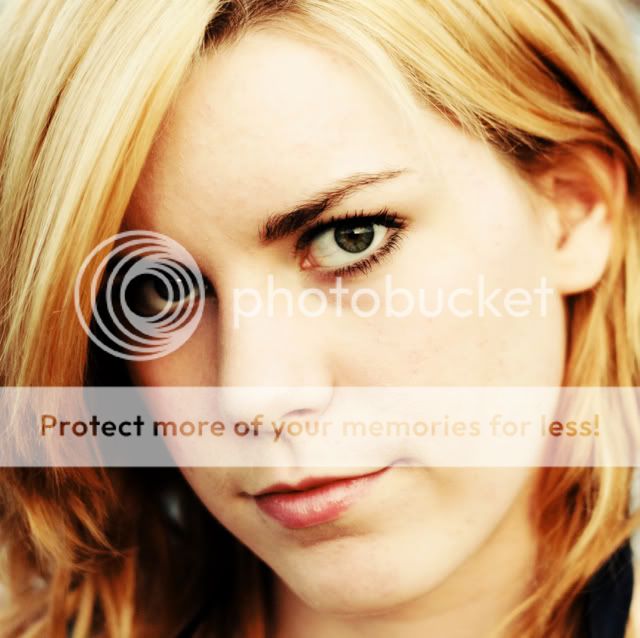
Follow along with the video below to see how to install our site as a web app on your home screen.

Note: This feature currently requires accessing the site using the built-in Safari browser.
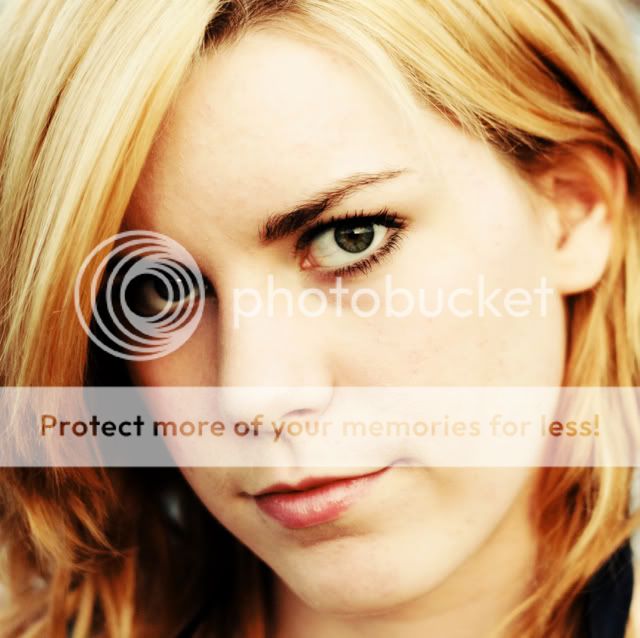
I hate to sound critical (cause I do like the photo), but what about airbrushing out some of the complexion issues on her left cheek and below her lower lip? The photo is great, but if you want it to look professional (like if you're selling the photo), then most IMO would do this. If you're wanting it to be more artistic, and for your own collection, you may want to leave it as is, cause it does add a sense of character.
BTW, this is no jab at the model or the photographer. Everyone has blemishes, especially in higher-key shots, and it looks like the blemishes are not near as noticeable as they COULD be.
Sorry if I seem negative. but I just am giving out my two cents. Please don't be upset at me.

Here is the original. I used alot of skin smoothing techniques, but didn't want to make it look too plastic.
Here is the original. I used alot of skin smoothing techniques, but didn't want to make it look too plastic.
You did a good job with the post processing after seeing the original. It does look a little plasticky, but I always like the faux look in glamor photography. Its supposed to be slightly unrealistic, but as long as its believable (which it is) I don't think you've gone too far.