Navigation
Install the app
How to install the app on iOS
Follow along with the video below to see how to install our site as a web app on your home screen.

Note: This feature currently requires accessing the site using the built-in Safari browser.
More options
You are using an out of date browser. It may not display this or other websites correctly.
You should upgrade or use an alternative browser.
You should upgrade or use an alternative browser.
Portrait
- Thread starter Wolff
- Start date
- Joined
- Feb 1, 2004
- Messages
- 34,813
- Reaction score
- 822
- Location
- Lower Saxony, Germany
- Can others edit my Photos
- Photos NOT OK to edit
The noise ruins it ... sorry to be so blunt. But it does. There are ever so many artefacts in this photo. A pity. It is a nice picture of a pretty girl.
I think it belongs into Portraits. I shall move it over.
I think it belongs into Portraits. I shall move it over.
SpaceNut
TPF Noob!
I agree about the noise, but don't be too disappointed about the comments. We learn from our mistakes and our friends on the forum help us learn and become better pohotgraphers. Look forward to more of your work!
- Joined
- Feb 1, 2004
- Messages
- 34,813
- Reaction score
- 822
- Location
- Lower Saxony, Germany
- Can others edit my Photos
- Photos NOT OK to edit
I hope my comment does not come over as unfriendly, though I do admit that the words "ruins it" are a bit hard to listen to by whoever took AND LIKES this photo. Sorry, I really think that this is a pretty portrait ... it could also just be a matter of compression which is totally beyond your control, Wolff! In that case you just cannot help how this photo presents itself in the internet. Maybe the original is absolutely all right, I guess it is!
ShutteredEye
TPF Noob!
- Joined
- Mar 1, 2005
- Messages
- 2,411
- Reaction score
- 41
- Location
- Arlington, TX
- Website
- www.theshutteredeye.blogspot.com
- Can others edit my Photos
- Photos NOT OK to edit
The super saturation isn't helping your noise issues here. When you boost the saturation that much often times you'll end up with whats called posterization. It's essentially when the colors end up 'blown out' and block together in clumps. I'd suggest easing off the sat a bit, and try some curves adj to bring in the 'punch' you're looking for.
Oh and you might try .jpgs rather than .gifs to avoid some of the compression woes. I usually save my jpgs at level 10.
Oh and you might try .jpgs rather than .gifs to avoid some of the compression woes. I usually save my jpgs at level 10.
ravikiran
TPF Noob!
- Joined
- Sep 19, 2006
- Messages
- 476
- Reaction score
- 0
- Location
- currenty in Hyderabad, India
- Can others edit my Photos
- Photos NOT OK to edit
Pretty girl in a pretty composition.
Most reactions
-
 432
432 -
 289
289 -
 285
285 -
 272
272 -
 221
221 -
 203
203 -
 185
185 -
 178
178 -
 167
167 -
 166
166 -
 148
148 -
 134
134 -
 120
120 -
 95
95 -
I
94
Similar threads
- Replies
- 4
- Views
- 306
- Replies
- 13
- Views
- 380
- Replies
- 42
- Views
- 3K



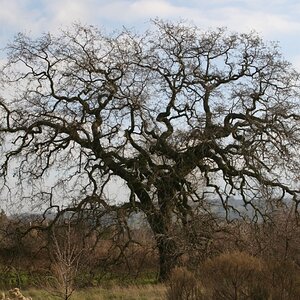




![[No title]](/data/xfmg/thumbnail/35/35878-753a9d58c095f0e1aaa96d03c025f6ce.jpg?1619737205)

![[No title]](/data/xfmg/thumbnail/30/30879-16ad830465e571dee0a784c7fa122909.jpg?1619734493)


![[No title]](/data/xfmg/thumbnail/42/42253-fef7e43227f484b1a95dd6d85c03bd40.jpg?1619740063)