lordson
TPF Noob!
- Joined
- Oct 16, 2007
- Messages
- 124
- Reaction score
- 0
- Can others edit my Photos
- Photos OK to edit
hi guys, i have a question
how do you take portraits of people in bright lighting situations
it was really sunny out and the camera doesn't quite get the metereing right
the subjects are underexposed,

i locked the metering to the surround, and set the flash on, then the whole picture is overexposed

and then i tried it focusing on the subject and the background is underexposed!

argh!
how do i get perfect exposure of the foreground and background?
do i adjust the flash power? my camera doesn't seem to be able to do that, and i think Flash Compensation will just create a generally underexposed photo and not solve my problem
cheers fellas
how do you take portraits of people in bright lighting situations
it was really sunny out and the camera doesn't quite get the metereing right
the subjects are underexposed,

i locked the metering to the surround, and set the flash on, then the whole picture is overexposed

and then i tried it focusing on the subject and the background is underexposed!

argh!
how do i get perfect exposure of the foreground and background?
do i adjust the flash power? my camera doesn't seem to be able to do that, and i think Flash Compensation will just create a generally underexposed photo and not solve my problem
cheers fellas


 ). Shotting RAW. Meter off the darkest part of the buidling. This then overexposes the woman by about about 1 stop and overexposes the sky by about 3 stops. In Capture NX, install a colour control point on the sky.. reduce it by 3-4 stops. Install a colour control point on the woman.. reduce it by 1 stop. Near percect exposure everywhere without HDR.
). Shotting RAW. Meter off the darkest part of the buidling. This then overexposes the woman by about about 1 stop and overexposes the sky by about 3 stops. In Capture NX, install a colour control point on the sky.. reduce it by 3-4 stops. Install a colour control point on the woman.. reduce it by 1 stop. Near percect exposure everywhere without HDR. 


![[No title]](/data/xfmg/thumbnail/33/33439-7bb5d8a4a88131e09c082764dcb77a40.jpg?1619735969)
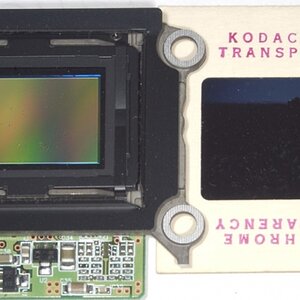



![[No title]](/data/xfmg/thumbnail/30/30994-49c5521f7b5b417f49dcd43891cbec27.jpg?1619734557)
![[No title]](/data/xfmg/thumbnail/30/30884-b92cca2d3ad6f728825cf7e936e8cef6.jpg?1619734496)



