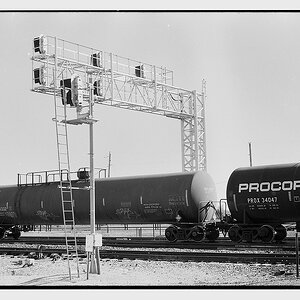Ok so today I did a shoot of a 5 month old baby, and a few with the childs parents (eesh, you do one persons kid and everyone wants some of their kiddies!!).
The lighting in the room we used was slightly on the harsh side coming from one half of the room, but wasn't too bad,
and I got to experiment with my speedlite a lot which was good. Anyhoo... theres a few photos I really like but one of the people in it has a few shiny areas of their face.
I don't want to go overboard with post processing, I like to keep them fairly natural... but whats the best way to go about slightly reducing the areas of shine? I use PS cs 2.
Please and thank you
The lighting in the room we used was slightly on the harsh side coming from one half of the room, but wasn't too bad,
and I got to experiment with my speedlite a lot which was good. Anyhoo... theres a few photos I really like but one of the people in it has a few shiny areas of their face.
I don't want to go overboard with post processing, I like to keep them fairly natural... but whats the best way to go about slightly reducing the areas of shine? I use PS cs 2.
Please and thank you




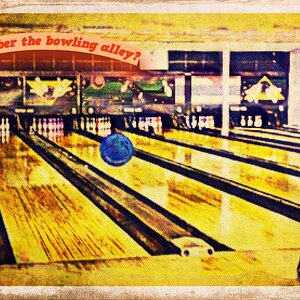


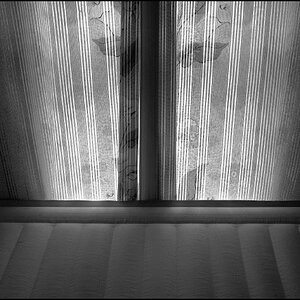
![[No title]](/data/xfmg/thumbnail/31/31740-83040d547efdbb1f87736f24d2e9985c.jpg?1619734985)

![[No title]](/data/xfmg/thumbnail/41/41897-ea48d59eea1540d700b6e9051bce38da.jpg?1619739935)