crystalgenes
TPF Noob!
- Joined
- Sep 26, 2007
- Messages
- 6
- Reaction score
- 0
- Can others edit my Photos
- Photos OK to edit
I am slowly getting more steady wedding jobs, but I still have a full time job in retail as well. I just finished three weddings... back to back to back the past 3 weekends and I want to know what are your steps for after wedding workflow?
When I finally get a day off from my full time job, I sit at my computer ALL day editing basic steps like color/levels/WB.
It's been 4 weeks and I'm still not quite finished editing the proofs from the first wedding. How can I make this faster? Already the 2nd wedding is asking me how much longer and I haven't even started theirs!
.... Here is a step by step breakdown of what I do... please critique and give me your own step by steps thanks!
1. get home immediately upload everything to my computer using downloader pro to organize by date time iso name
2. burn 2 copies of everything one for my files one to store somewhere else.
3. Choose the KEEPERS that I like and ones I think my client may like (this is usually anywhere from 1000-1800 images. I usually take 2500.)
4. Do basic editing to all the KEEPERS - this part takes forever! Even though the raw images are okay and I could show these to my clients, I want the images to all look fabulous. But what would you do?
5. Depending on the package my client purchased, they get to choose a certain amount of images to have fully edited and put onto a DVD for keeps.
Thanks for any suggestions and for sharing your own workflow!
When I finally get a day off from my full time job, I sit at my computer ALL day editing basic steps like color/levels/WB.
It's been 4 weeks and I'm still not quite finished editing the proofs from the first wedding. How can I make this faster? Already the 2nd wedding is asking me how much longer and I haven't even started theirs!
.... Here is a step by step breakdown of what I do... please critique and give me your own step by steps thanks!
1. get home immediately upload everything to my computer using downloader pro to organize by date time iso name
2. burn 2 copies of everything one for my files one to store somewhere else.
3. Choose the KEEPERS that I like and ones I think my client may like (this is usually anywhere from 1000-1800 images. I usually take 2500.)
4. Do basic editing to all the KEEPERS - this part takes forever! Even though the raw images are okay and I could show these to my clients, I want the images to all look fabulous. But what would you do?
5. Depending on the package my client purchased, they get to choose a certain amount of images to have fully edited and put onto a DVD for keeps.
Thanks for any suggestions and for sharing your own workflow!




![[No title]](/data/xfmg/thumbnail/34/34114-dd12be026979ccd4182c5f478bd91448.jpg?1619736284)
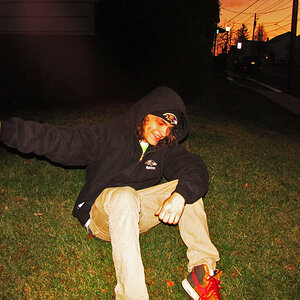

![[No title]](/data/xfmg/thumbnail/32/32168-fd80621d6068dd5050eb33595e34e6cf.jpg?1619735234)
![[No title]](/data/xfmg/thumbnail/37/37629-fa70c9f81cc7da4d6a9b512502f9bf84.jpg?1619738155)
![[No title]](/data/xfmg/thumbnail/41/41889-81d59d4994c91e71aaf805b05b133966.jpg?1619739933)
![[No title]](/data/xfmg/thumbnail/42/42359-17c2ddbbb8366896f948a571f6c09cac.jpg?1619740153)


