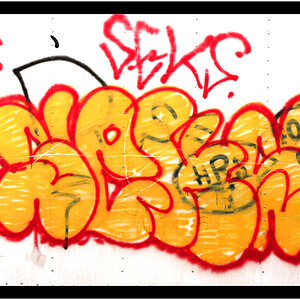Cool G5
TPF Noob!
The other day, I was in a park shooting & I captured one of my friend. Since I was shooting under AUTO mode the camera took time to focus & though it focused but on the wrong part. The image is great but sadly the subject being out of focus is of no use. Can it be post-processed so that I can make the subject in focus while washing out the background?
Here is the image,

Please download this & answer my query. I would be happy if you outline some steps to achieve the correction. I will be using GIMP on Fedora to do them.
Here is the image,

Please download this & answer my query. I would be happy if you outline some steps to achieve the correction. I will be using GIMP on Fedora to do them.







![[No title]](/data/xfmg/thumbnail/39/39473-02c5070f4f13c145d9e4e3f13d9eec0f.jpg?1619739043)
![[No title]](/data/xfmg/thumbnail/33/33031-909b1e1ff8739eef165c60b70c9a6a38.jpg?1619735845)