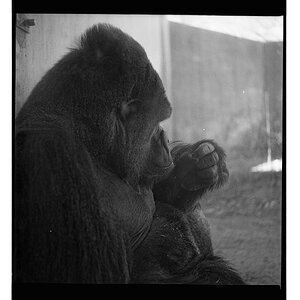JosephYaccarino
TPF Noob!
- Joined
- Aug 18, 2015
- Messages
- 4
- Reaction score
- 1
- Location
- New Jersey
- Website
- www.flickr.com
- Can others edit my Photos
- Photos NOT OK to edit
Hey everyone,
I really enjoy taking pictures of cars and I have noticed a look that I really love. It is a washed out, old time-y look, but at the same time, holding colors and clarity. I'm not quite sure how to give my photos that sort of look.
Here is one of my shots: Subaru WRX STI
Here is the look I would like to achieve: http://img3.goodfon.su/original/5184x3300/7/1e/bmw-e36-m3-bmv-tyuning-stance-2484.jpg
I am very much a beginner when it comes to using Lightroom to post-process my photos. Do I need to bring down the contrast? Lower the brightness? Any steps in giving this look would be much appreciated!
Thank you!
-Joey
I really enjoy taking pictures of cars and I have noticed a look that I really love. It is a washed out, old time-y look, but at the same time, holding colors and clarity. I'm not quite sure how to give my photos that sort of look.
Here is one of my shots: Subaru WRX STI
Here is the look I would like to achieve: http://img3.goodfon.su/original/5184x3300/7/1e/bmw-e36-m3-bmv-tyuning-stance-2484.jpg
I am very much a beginner when it comes to using Lightroom to post-process my photos. Do I need to bring down the contrast? Lower the brightness? Any steps in giving this look would be much appreciated!
Thank you!
-Joey









![[No title]](/data/xfmg/thumbnail/39/39291-a89dc472765e04f66f617dd9acc8030d.jpg?1619738958)