eric-holmes
No longer a newbie, moving up!
- Joined
- Aug 8, 2009
- Messages
- 1,858
- Reaction score
- 49
- Location
- Arkansas
- Can others edit my Photos
- Photos OK to edit
I don't know if I have hit a mental road block or if I have just came to expect more from my pictures and editing than what I can deliver. I shoot in RAW and JPEG. I usually edit all of my pictures from the RAW file but lately I do not feel like I have been able to edit them properly. Here is an example of a RAW file straight from the camera and my take on an edit. Something just seems off to me. I need help.
RAW

EDIT

RAW

EDIT





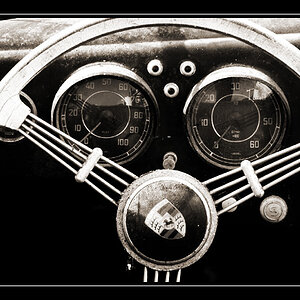










![[No title]](/data/xfmg/thumbnail/37/37535-0e9dcff8bc21e85b84fa89af160ac8d5.jpg?1619738132)