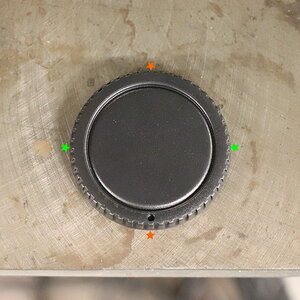Navigation
Install the app
How to install the app on iOS
Follow along with the video below to see how to install our site as a web app on your home screen.

Note: This feature currently requires accessing the site using the built-in Safari browser.
More options
You are using an out of date browser. It may not display this or other websites correctly.
You should upgrade or use an alternative browser.
You should upgrade or use an alternative browser.
Post processing questions
- Thread starter crazyy
- Start date
Garbz
No longer a newbie, moving up!
- Joined
- Oct 26, 2003
- Messages
- 9,713
- Reaction score
- 203
- Location
- Brisbane, Australia
- Website
- www.auer.garbz.com
- Can others edit my Photos
- Photos NOT OK to edit
1. Yes. Go down the Lightroom panels you can see that sharpening is ON by default. You can switch it off in Lightroom if you wish, but I've not seen it able to be switched off in cameras, just turned down.
2/3. Depends what you're going for. Sharpening is not a single routine that should be applied to all images. Some images of people especially can benefit if they look somewhat softer since sharpening will bring out all imperfections somewhat. Selective sharpening in this case can help since you can dedicate sharpening only to eyes / face edge and hair where it's wanted and keep it off the skin. That said plenty of times I've simply adjusted the slider in Lightroom and left it at that.
Unsharp mask is just one of a few techniques to sharpen. It's very versatile so it's by far the one I use the most, however other techniques like duplicating the layer, applying a highpass filter, and they using an overlay blending mode will also produce a different sharpening effect (a much more linear effect on the new sharpened edges in my opinion). Some people prefer the highpass method.
Another thing to note about sharpening is that its use to increase acutance (perceived sharpeness of the final image) changes depending on final output. An image that looks sharp on your computer screen may not look satisfactory on a glossy print, and a picture that looks sharp on a glossy print may not look sharp on a matte print. Then an image that looks right on a matte print may have very obvious oversharpning / halo problems when looked at on the computer screen.
When done to the extreme sharpening should be entirely situation to not only the image, but also the medium on which it's displayed.
Play with the settings, and if you're making prints, play with the settings and print proofs at a correct scale for the final print too. If you're going to some nice lab you may even get some proofs for free.
2/3. Depends what you're going for. Sharpening is not a single routine that should be applied to all images. Some images of people especially can benefit if they look somewhat softer since sharpening will bring out all imperfections somewhat. Selective sharpening in this case can help since you can dedicate sharpening only to eyes / face edge and hair where it's wanted and keep it off the skin. That said plenty of times I've simply adjusted the slider in Lightroom and left it at that.
Unsharp mask is just one of a few techniques to sharpen. It's very versatile so it's by far the one I use the most, however other techniques like duplicating the layer, applying a highpass filter, and they using an overlay blending mode will also produce a different sharpening effect (a much more linear effect on the new sharpened edges in my opinion). Some people prefer the highpass method.
Another thing to note about sharpening is that its use to increase acutance (perceived sharpeness of the final image) changes depending on final output. An image that looks sharp on your computer screen may not look satisfactory on a glossy print, and a picture that looks sharp on a glossy print may not look sharp on a matte print. Then an image that looks right on a matte print may have very obvious oversharpning / halo problems when looked at on the computer screen.
When done to the extreme sharpening should be entirely situation to not only the image, but also the medium on which it's displayed.
Play with the settings, and if you're making prints, play with the settings and print proofs at a correct scale for the final print too. If you're going to some nice lab you may even get some proofs for free.
- Joined
- Apr 9, 2009
- Messages
- 41,401
- Reaction score
- 5,706
- Location
- Iowa
- Website
- kharrodphotography.blogspot.com
- Can others edit my Photos
- Photos OK to edit
Garbz, as usual, covered the high points really well and I'll just add some resources you may want to consider.
Many call it a workflow:
[ame="http://www.amazon.com/Photoshop-Lightroom-Workbook-Workflow-Workslow/dp/0240810678/ref=sr_1_1?ie=UTF8&s=books&qid=1278260796&sr=8-1"]Amazon.com: The Photoshop Lightroom Workbook: Workflow not Workslow in Lightroom 2…[/ame]
Sharpening is an entire subject in and of itself:
[ame="http://www.amazon.com/World-Sharpening-Photoshop-Camera-Lightroom/dp/0321637550/ref=sr_1_1?ie=UTF8&s=books&qid=1278260912&sr=1-1"]Amazon.com: Real World Image Sharpening with Adobe Photoshop, Camera Raw, and Lightroom (2nd Edition) (9780321637550):…[/ame]
Many call it a workflow:
[ame="http://www.amazon.com/Photoshop-Lightroom-Workbook-Workflow-Workslow/dp/0240810678/ref=sr_1_1?ie=UTF8&s=books&qid=1278260796&sr=8-1"]Amazon.com: The Photoshop Lightroom Workbook: Workflow not Workslow in Lightroom 2…[/ame]
Sharpening is an entire subject in and of itself:
[ame="http://www.amazon.com/World-Sharpening-Photoshop-Camera-Lightroom/dp/0321637550/ref=sr_1_1?ie=UTF8&s=books&qid=1278260912&sr=1-1"]Amazon.com: Real World Image Sharpening with Adobe Photoshop, Camera Raw, and Lightroom (2nd Edition) (9780321637550):…[/ame]
DennyCrane
No longer a newbie, moving up!
- Joined
- Sep 11, 2009
- Messages
- 1,375
- Reaction score
- 34
- Location
- The arctic North Coast
- Can others edit my Photos
- Photos OK to edit
I'll just toss this in- sharpening is always done last. This is especially true after an image has been resized, say, for a web page.
Similar threads
- Replies
- 7
- Views
- 355
- Replies
- 5
- Views
- 545
- Replies
- 17
- Views
- 1K