SquidHC
TPF Noob!
- Joined
- Mar 26, 2012
- Messages
- 40
- Reaction score
- 2
- Location
- Portland, OR
- Can others edit my Photos
- Photos OK to edit
I have a Nikon camera and have started shooting in RAW. I can do the post processing in-camera, but would prefer to do it in Lightroom. Can I import RAW files drectle into Lightroom and make the same adjustments as I can in camera, or am I better off just doing it in camera?


![[No title]](/data/xfmg/thumbnail/33/33438-c1e2eee6aa4ea910422fd56d64fb49d4.jpg?1619735969)

![[No title]](/data/xfmg/thumbnail/37/37489-27b092c23ed6ad63eee4cd03f96a311a.jpg?1619738111)



![[No title]](/data/xfmg/thumbnail/42/42021-ffc326f5dc5b4c65ce53935e6e9e4338.jpg?1619739980)


![[No title]](/data/xfmg/thumbnail/42/42019-e6f4e7422d2f8ec66dade714c8b21766.jpg?1619739979)
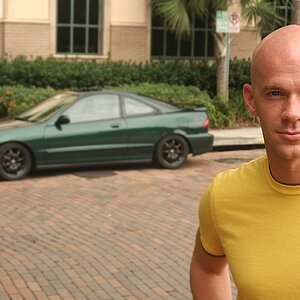
![[No title]](/data/xfmg/thumbnail/37/37605-90c8efaef5b7d1f52d4bf8e7dfd33673.jpg?1619738148)