Mainiac
TPF Noob!
- Joined
- Jul 23, 2006
- Messages
- 547
- Reaction score
- 0
- Location
- Inside a straight-jacket
- Can others edit my Photos
- Photos OK to edit
Recently i've been trying my hand at HDR's. I download the trial version of Photomatix. (hence the watermarks) And these are some of my more decent shots. I would love to get any feedback, good or bad, on these photos.
1.
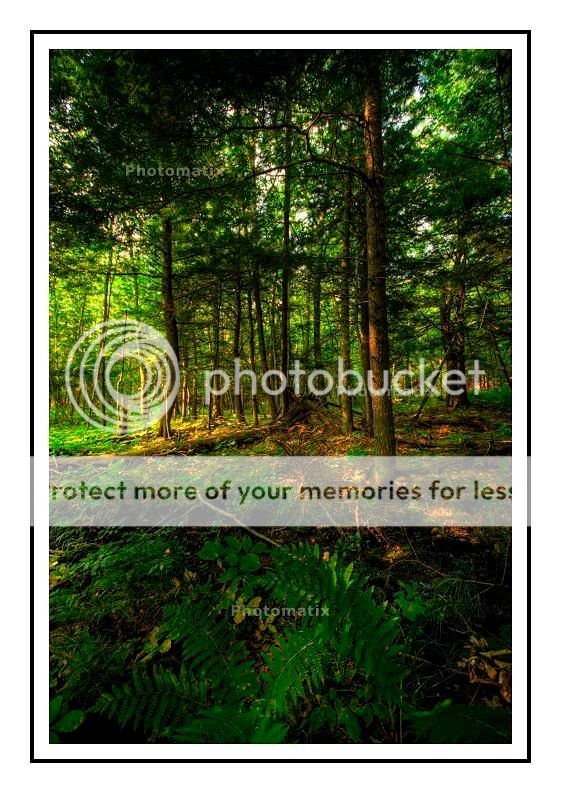
2.
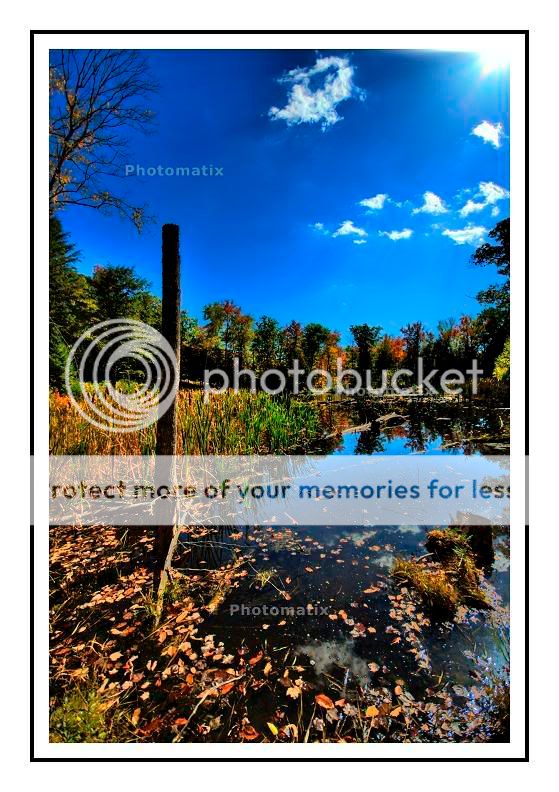
3.

4.
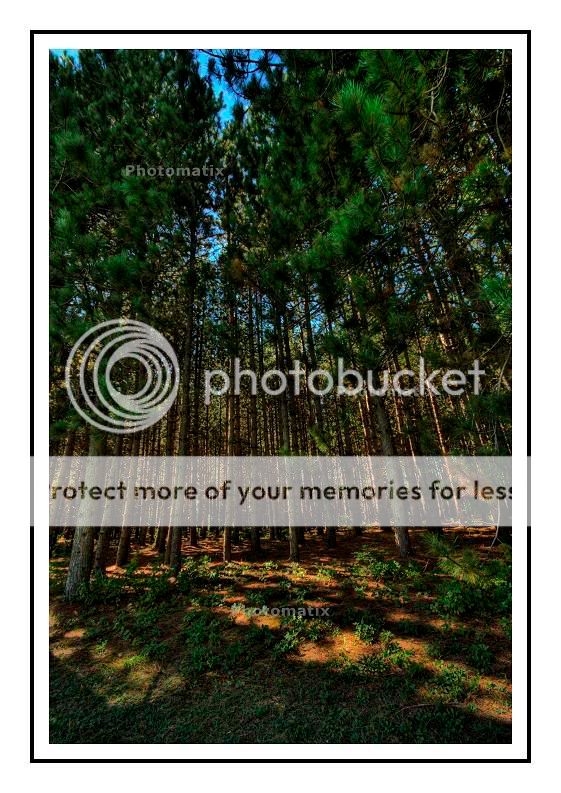
5.

1.
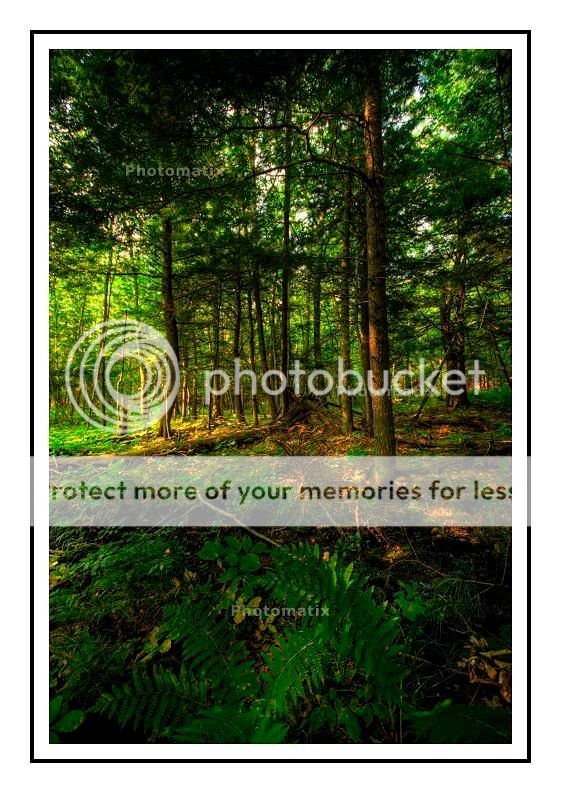
2.
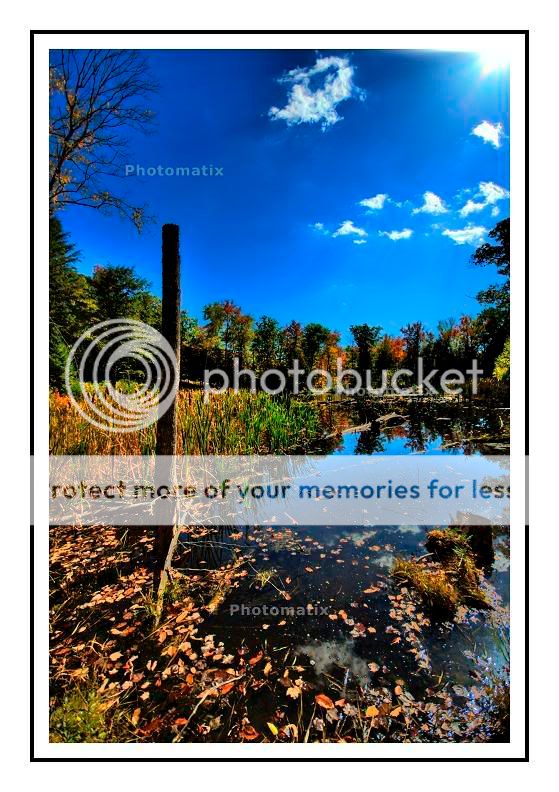
3.

4.
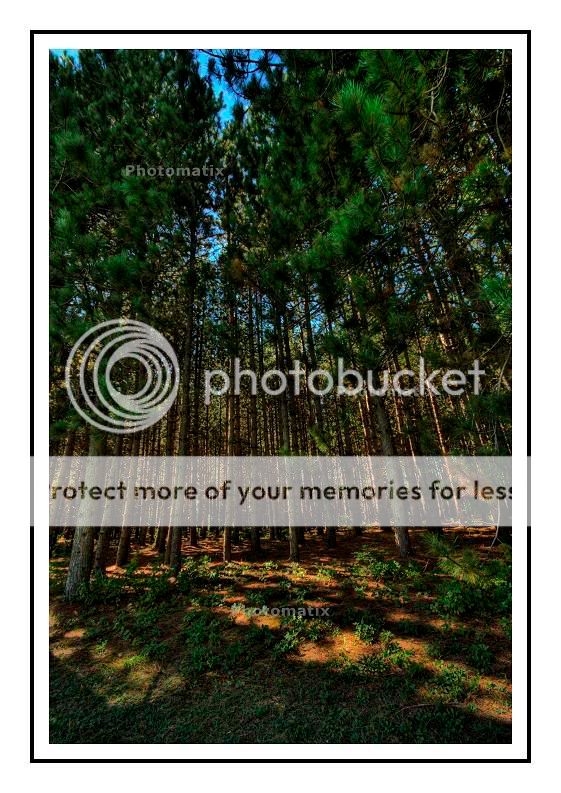
5.





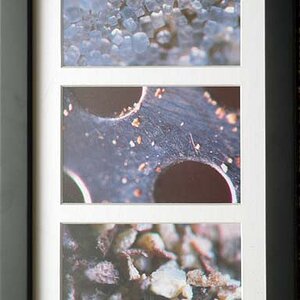





![[No title]](/data/xfmg/thumbnail/32/32162-dd2cfb373402c59de9c6f13cee73b0fb.jpg?1619735234)
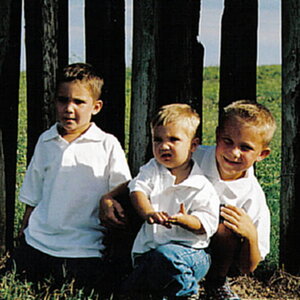

![[No title]](/data/xfmg/thumbnail/32/32721-63e870bb6055043e46744e5ac505d9bf.jpg?1619735627)