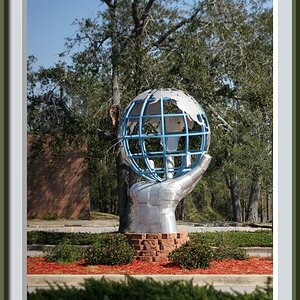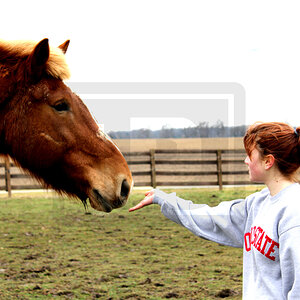TamiAz
Been spending a lot of time on here!
- Joined
- Sep 26, 2011
- Messages
- 1,004
- Reaction score
- 524
- Location
- Arizona
- Can others edit my Photos
- Photos OK to edit
Took these today.. I think my exposure looks good, but I thought I would check here. I've been busy with school, but still trying to get my practice in. Yea, I cut some body parts off, but I still think they're good! 
Ooops..Just realized I shot right up her nostrils..LOL!! I need to watch that next time!!


Ooops..Just realized I shot right up her nostrils..LOL!! I need to watch that next time!!


Last edited:









![[No title]](/data/xfmg/thumbnail/32/32172-e383665a8becbae2d9a6b61359dae22e.jpg?1619735234)