- Joined
- Jun 14, 2013
- Messages
- 4,030
- Reaction score
- 1,482
- Location
- Oklahoma
- Website
- internetwhispers.com
- Can others edit my Photos
- Photos NOT OK to edit
I've really been struggling to get any decent photos out of my new setup. I expected it to a degree, being a complete newbie. I'm thinking I just need to set my images to jpeg's for awhile and just shoot the Standard style in my 7D to get some confidence. On these two, I used RAW and the Faithful picture style, then imported them into LR 5, where I'm totally lost. I adjusted a few settings, like exposure to get the shadow clipping out of his eyes. The tower was on a tripod, the prairie dog handheld. I was trying out the new Sigma 150-500 I received today. Anyhoo......... cc away. I need all the help I can get!
#1

IMG_0044 by The Oklahoma Kid, on Flickr
#2

IMG_0035 by The Oklahoma Kid, on Flickr
#1

IMG_0044 by The Oklahoma Kid, on Flickr
#2

IMG_0035 by The Oklahoma Kid, on Flickr
Last edited:







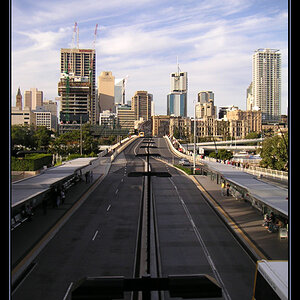
![[No title]](/data/xfmg/thumbnail/42/42276-99df5da06c3e5dc83ae4bab11e935910.jpg?1619740085)



![[No title]](/data/xfmg/thumbnail/37/37623-b930ccd802f79b9c9cea990a7a5e5462.jpg?1619738153)


![[No title]](/data/xfmg/thumbnail/37/37625-7e132688457d56e50320a8c99a79fe38.jpg?1619738154)

