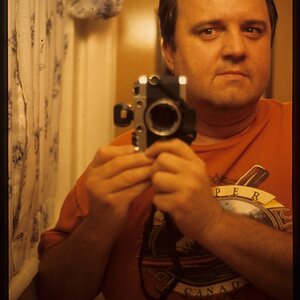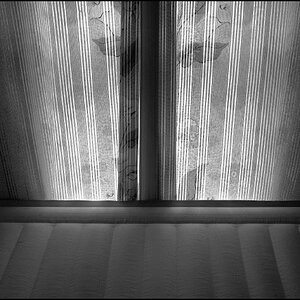KB2
TPF Noob!
- Joined
- Jun 16, 2015
- Messages
- 24
- Reaction score
- 0
- Can others edit my Photos
- Photos NOT OK to edit
I am working on newborn photos on a wide gamut monitor, starting off in ProPhoto and have now converted to sRGB for posting to the internet. I am giving the digital images to the family so they can print them or distribute them how they would like. Realistically, they will probably be printed at Walmart, or somewhere similar.
I think I have a solid understanding of color management. I know to convert the profile for whatever device will be used for print, but since I don't know where the pictures will be printed, I'm not sure what to do. Research online has indicated that most places want sRGB files.
Out of curiosity, I took one of my pictures (converted to sRGB, embedded profile, high res...) to be printed at Meijer, a local Walmart-like store. The colors were awful. Granted, this is why pros know to print elsewhere. But everyone wants the digital image files, and I'm happy to supply them, but I want clients to be happy with their pictures, and hopefully have their prints look close to what I intend.
Back at home, I compared the print to various soft proofing setups, and this is what I found:
-Remember, my profile is already converted to sRGB
-In Proof Setup, I have selected sRGB, as that is the most information I can gather from popular printing websites and stores.
-The preview looks exactly like my print from the store.
-Preserving RGB numbers, or not, does not make a noticeable difference.
Am I missing a step in converting the image for print? Or do I have to re-edit with the proof colors turned on?
Is it correct to assume I would get the same results from a place like Shutterfly (which also only specifies sRGB)?
Do any of you give digital images to clients? How do you prepare them?
I think I have a solid understanding of color management. I know to convert the profile for whatever device will be used for print, but since I don't know where the pictures will be printed, I'm not sure what to do. Research online has indicated that most places want sRGB files.
Out of curiosity, I took one of my pictures (converted to sRGB, embedded profile, high res...) to be printed at Meijer, a local Walmart-like store. The colors were awful. Granted, this is why pros know to print elsewhere. But everyone wants the digital image files, and I'm happy to supply them, but I want clients to be happy with their pictures, and hopefully have their prints look close to what I intend.
Back at home, I compared the print to various soft proofing setups, and this is what I found:
-Remember, my profile is already converted to sRGB
-In Proof Setup, I have selected sRGB, as that is the most information I can gather from popular printing websites and stores.
-The preview looks exactly like my print from the store.
-Preserving RGB numbers, or not, does not make a noticeable difference.
Am I missing a step in converting the image for print? Or do I have to re-edit with the proof colors turned on?
Is it correct to assume I would get the same results from a place like Shutterfly (which also only specifies sRGB)?
Do any of you give digital images to clients? How do you prepare them?






![[No title]](/data/xfmg/thumbnail/41/41893-f4e56dae79851bac6e79639bcf9e7473.jpg?1619739934)