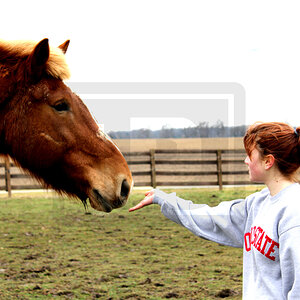Er hi again, really sorry everyone for what will be my 3rd new thread today, I'm asking more than enough of you already, but I've just discovered this problem and don't know where to go for advice (except for the manufacturer, but that doesn't even bear thinking about).
I've been attempting to scan 6x4 prints with my new CanoScan 8400F flatbed scanner, and no matter what resolution I use and however many times I ask it to recalibrate, these marks appear on the scans... like on the top of this scan...

I know it's not the best quality pic (had to be compressed to upload it), but you can see what I mean about the marks. The same marks appear on the other scans I've done, and in the same place. I have tried cleaning the surface of the scanner's glass with a microfibre cloth and it seems to have made no difference. Any thoughts on what could be causing this? I'd be very very very very very grateful indeed if someone could help me solve this.
I've been attempting to scan 6x4 prints with my new CanoScan 8400F flatbed scanner, and no matter what resolution I use and however many times I ask it to recalibrate, these marks appear on the scans... like on the top of this scan...

I know it's not the best quality pic (had to be compressed to upload it), but you can see what I mean about the marks. The same marks appear on the other scans I've done, and in the same place. I have tried cleaning the surface of the scanner's glass with a microfibre cloth and it seems to have made no difference. Any thoughts on what could be causing this? I'd be very very very very very grateful indeed if someone could help me solve this.




![[No title]](/data/xfmg/thumbnail/32/32926-ec27ecead8c80d803404500d8f888dbf.jpg?1619735754)
![[No title]](/data/xfmg/thumbnail/32/32929-22e23acc63d6ecb25e5ee941be87121f.jpg?1619735758)