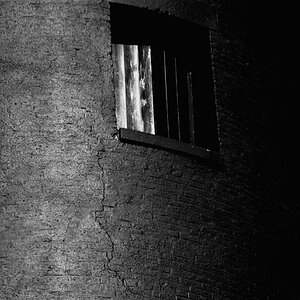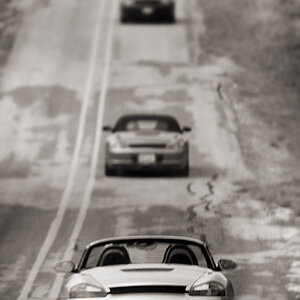i have a canon bjc-8200, and a canon s520, whih is better and crisper with printing photos on glossy photo paper?? and when i print images what printing setting should i use eg: glossy photo paper, plain paper, high gloss photo film etc.
luke z
p.s i am using "kodak premium picture paper, ultra glossy"
luke z
p.s i am using "kodak premium picture paper, ultra glossy"


![[No title]](/data/xfmg/thumbnail/42/42458-8274869c9294d2f0655f80c8f0e6048c.jpg?1619740191)