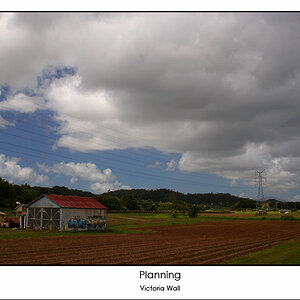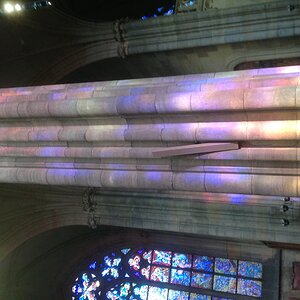Hi everyone,
a newbie here, so excuse me for any dumb questions. It's the first time that I'm attempting to do this & with a short time frame.
What I need are double sided prints of some of my pictures.
I've choosen to use "Double sided Glossy" paper as this seems to produce the best results of the pictures. So here are my questions:
I've been told that I can take this paper & print to both sides w/ normal inkjet photo printers. Just to wait a little longer for the ink to dry on the 1st side. IS THIS TRUE? ANY OTHER TIPS??
I have access to inkjet printers like "HP DeskJet 960c". What kind of quality (or at all) will a printer like this give on glossy paper?
Otherwise, does anyone have any suggestions on what printer would be a good buy to do this. I would not be printing high volumes right now. Prob. something like this once every 1 or 2 months in A4 sizes....I really don't want to buy a printer, but this is how serious I am about printing it double sided & with good quality!
The main aim that I have is to produce a 1 time booklet of photos. That's why I need the double sided prints! I'm looking at about 9-14 sheets (or 18-28 pages). A huge endevour for a newbie, so any help or suggestions are welcome. I have 2 weeks for this project but the pictures are almost all properly Photoshop'd now & properly PageMaker'd.
ANy tips on binding the booklet DIY style would be helpful too...I do have access to large staplers too & my idea was to staple them & then add a heavier sheet ontop as a cover.
ANy help would be much apprecieated.....
a newbie here, so excuse me for any dumb questions. It's the first time that I'm attempting to do this & with a short time frame.
What I need are double sided prints of some of my pictures.
I've choosen to use "Double sided Glossy" paper as this seems to produce the best results of the pictures. So here are my questions:
I've been told that I can take this paper & print to both sides w/ normal inkjet photo printers. Just to wait a little longer for the ink to dry on the 1st side. IS THIS TRUE? ANY OTHER TIPS??
I have access to inkjet printers like "HP DeskJet 960c". What kind of quality (or at all) will a printer like this give on glossy paper?
Otherwise, does anyone have any suggestions on what printer would be a good buy to do this. I would not be printing high volumes right now. Prob. something like this once every 1 or 2 months in A4 sizes....I really don't want to buy a printer, but this is how serious I am about printing it double sided & with good quality!
The main aim that I have is to produce a 1 time booklet of photos. That's why I need the double sided prints! I'm looking at about 9-14 sheets (or 18-28 pages). A huge endevour for a newbie, so any help or suggestions are welcome. I have 2 weeks for this project but the pictures are almost all properly Photoshop'd now & properly PageMaker'd.
ANy tips on binding the booklet DIY style would be helpful too...I do have access to large staplers too & my idea was to staple them & then add a heavier sheet ontop as a cover.
ANy help would be much apprecieated.....


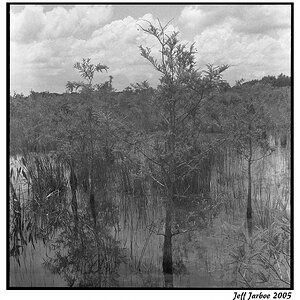

![[No title]](/data/xfmg/thumbnail/38/38733-21217cf4fc7d197a2f8b1e0e2d17b5a5.jpg?1619738703)