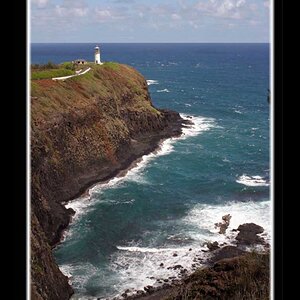smd
TPF Noob!
- Joined
- Mar 19, 2014
- Messages
- 18
- Reaction score
- 0
- Can others edit my Photos
- Photos NOT OK to edit
Does anyone know why I am loosing contrast in my images when saving a CMYK version? I opened the RAW image in photoshop and did Convert to Profile > CMYK and then saved it.
I them printed a business card with this image and it turned out washed out with low contrast, even though it didn't look washed out on the screen.
Any help would be great, thanks!
Photo attached - RGB on the left ,CMYK on the right

I them printed a business card with this image and it turned out washed out with low contrast, even though it didn't look washed out on the screen.
Any help would be great, thanks!
Photo attached - RGB on the left ,CMYK on the right