- Joined
- Sep 2, 2005
- Messages
- 14,455
- Reaction score
- 3,328
- Can others edit my Photos
- Photos OK to edit
I'm about as certain that I can be that my monitor is color correct and I view my pictures on a LOT of monitors out of curiosity to see how off they are... (I'm actually surprised by how close many are)
I've printed a LOT of my images from a number of vendors and I can hold the images right up next to my screen and the colors are almost invariably dead-on or SO damned close that no one besides hyper-anal me would notice.
The one thing that tends to be off, however, is brightness... or I would even say luminosity, if there is even a difference. Basically, the picture isn't illuminated from behind, so it's darker. Now if I stick the printed image under a picture lamp, it's pretty much identical to what I see on my screen.
SO...
The question is this...
Is this just a matter of how my eyes perceived something that is actually illuminated by a steady even light source vs. something illuminated by whatever ambient light happens to be in the room?
OR do I need to up the brightness on my images by X points before I print them?
OR something else I haven't thought of?
I've printed a LOT of my images from a number of vendors and I can hold the images right up next to my screen and the colors are almost invariably dead-on or SO damned close that no one besides hyper-anal me would notice.
The one thing that tends to be off, however, is brightness... or I would even say luminosity, if there is even a difference. Basically, the picture isn't illuminated from behind, so it's darker. Now if I stick the printed image under a picture lamp, it's pretty much identical to what I see on my screen.
SO...
The question is this...
Is this just a matter of how my eyes perceived something that is actually illuminated by a steady even light source vs. something illuminated by whatever ambient light happens to be in the room?
OR do I need to up the brightness on my images by X points before I print them?
OR something else I haven't thought of?




![[No title]](/data/xfmg/thumbnail/34/34145-b89ccc67a24004d6d7a9026a7395914b.jpg?1619736318)



![[No title]](/data/xfmg/thumbnail/34/34142-948c6bafdf60862125009004d5a06e46.jpg?1619736315)
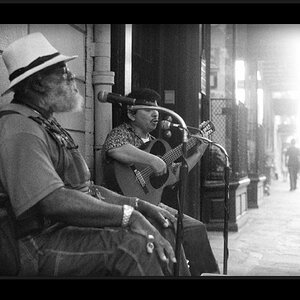
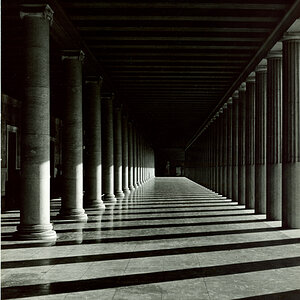
![[No title]](/data/xfmg/thumbnail/42/42023-bdd979ff50e78cc28479297780caeb90.jpg?1619739981)
![[No title]](/data/xfmg/thumbnail/39/39439-d0a6beaaf39993860b74ccbd81fdd122.jpg?1619739032)

