ATVrider43
TPF Noob!
- Joined
- Feb 9, 2013
- Messages
- 252
- Reaction score
- 20
- Location
- Michigander
- Can others edit my Photos
- Photos OK to edit
So this may be a "beginner" question, but how do I know what size or pixels my photo needs in order to get a good quality print. Sizes between 5x7 to 11x16 or etc. All my photos in photoshop are like 4000 to 5000 pixel dimensions. Also is any regular photo printing store good? Like Costco?






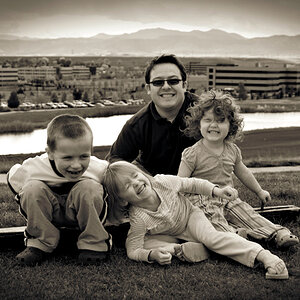

![[No title]](/data/xfmg/thumbnail/37/37493-07470d1244285a42bb716c7df65abfda.jpg?1619738112)



![[No title]](/data/xfmg/thumbnail/30/30990-df3df397f705643bc2c207cc9d579d08.jpg?1619734554)
