hey you, wonderful people!
I'm here with yet another question... I want to print a photo I've taken with my 6D (dont know if that matters) a 20,2 mp camera and the photo is 5472 x 3648. What is the biggest possible print size I can go for? Would that photo size go for 60 inch (150cm) wide photo? Do i get the answer by just converting pixels to inch or cm? Or how do I know whats the biggest size i can go for?
Thank you guys sooo much for your time!
I'm here with yet another question... I want to print a photo I've taken with my 6D (dont know if that matters) a 20,2 mp camera and the photo is 5472 x 3648. What is the biggest possible print size I can go for? Would that photo size go for 60 inch (150cm) wide photo? Do i get the answer by just converting pixels to inch or cm? Or how do I know whats the biggest size i can go for?
Thank you guys sooo much for your time!



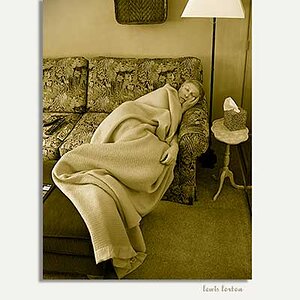
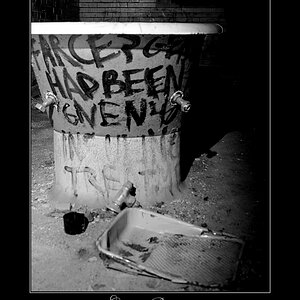


![[No title]](/data/xfmg/thumbnail/37/37489-27b092c23ed6ad63eee4cd03f96a311a.jpg?1619738111)
![[No title]](/data/xfmg/thumbnail/37/37930-501fdf314a05686acde53d9899f68091.jpg?1619738402)




