RMThompson
the TPF moderators rock my world!
- Joined
- Nov 12, 2006
- Messages
- 1,888
- Reaction score
- 11
- Can others edit my Photos
- Photos NOT OK to edit
Hey guys. I am trying to print a photo that I took of my daughters for my wife's birthday. The photo in question is in Photoshop right now, at the following resolution:
4288 x 2848 Pixels
14.293 inches by 9.493 inches
at 300 DPI.
So, when uploading this to Walgreens, they give me an indication that the photo doesn't have the resolution needed to print a 24x36 poster, but their website gives us dimensions (3240x2160 pixels) that are needed. My photo exceeds this.
I am wondering if the problem is that I have the DPI set at 300, which is maybe too high for the needed poster?
So, when printing, what is the DPI that the printer uses?
Can anyone offer some advice?
4288 x 2848 Pixels
14.293 inches by 9.493 inches
at 300 DPI.
So, when uploading this to Walgreens, they give me an indication that the photo doesn't have the resolution needed to print a 24x36 poster, but their website gives us dimensions (3240x2160 pixels) that are needed. My photo exceeds this.
I am wondering if the problem is that I have the DPI set at 300, which is maybe too high for the needed poster?
So, when printing, what is the DPI that the printer uses?
Can anyone offer some advice?





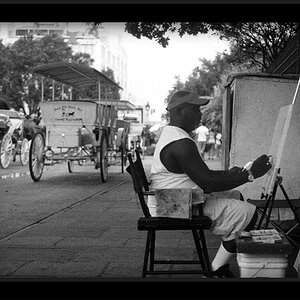
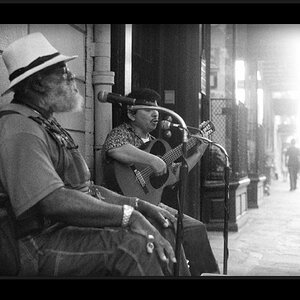
![[No title]](/data/xfmg/thumbnail/30/30883-04222f7ae234efdf80dff6f96ddad16f.jpg?1619734495)
![[No title]](/data/xfmg/thumbnail/39/39533-c2c39d37e833a4689533c897ace8c348.jpg?1619739073)


![[No title]](/data/xfmg/thumbnail/34/34144-52e7a5d3e3908ae808afeabfe86fffdc.jpg?1619736317)
![[No title]](/data/xfmg/thumbnail/30/30886-4d4f2b370f36c175a23901cc8689aea4.jpg?1619734498)

