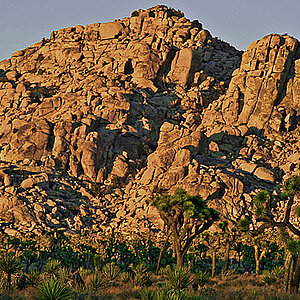digitalrightnow
TPF Noob!
- Joined
- Aug 31, 2006
- Messages
- 52
- Reaction score
- 0
- Can others edit my Photos
- Photos NOT OK to edit
I printed one of my photos using my new lexmark printer. I printed at 8 x 10 on 8.5 x11 paper. I found that when the image printed it looked fine, however there was more white space on one side of the photo than the other is there any way that I can fix this? Obviously, I can just cut off the extar white space, but I am concerned about how it would look framed.
Could someone fill me in on how to fix this problem?
Could someone fill me in on how to fix this problem?