John27
No longer a newbie, moving up!
- Joined
- Sep 1, 2010
- Messages
- 300
- Reaction score
- 49
- Location
- Missouri
- Can others edit my Photos
- Photos OK to edit
Hey all
So I'm aware that lightroom doesn't actually 'save' edits, rather it just saves information in a catalog file. But, when I upload the files using the 'publish' feature (like to Flickr or Smugmug) I get the unedited, original file. How do I publish the edited file? Do I really have to do an export first?
Thanks,
John
So I'm aware that lightroom doesn't actually 'save' edits, rather it just saves information in a catalog file. But, when I upload the files using the 'publish' feature (like to Flickr or Smugmug) I get the unedited, original file. How do I publish the edited file? Do I really have to do an export first?
Thanks,
John



![[No title]](/data/xfmg/thumbnail/35/35947-ab35bfc67d8e12ce65dda301d3bf2b66.jpg?1619737255)



![[No title]](/data/xfmg/thumbnail/37/37487-ad3e64cc240e01884ca21a4f8e500b26.jpg?1619738111)



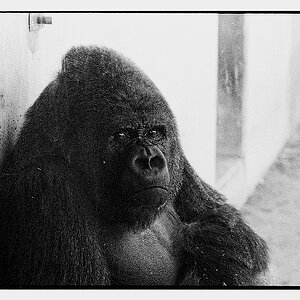
![[No title]](/data/xfmg/thumbnail/32/32174-b57e340fadfeea99045595146efd64b1.jpg?1619735235)
