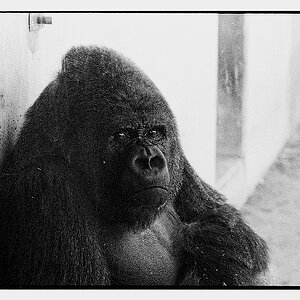Hi,
I just picked up an epson v700 over the weekend, and I'm just getting to use it. I can't seem to scan 120 film the right way...the entire image doesn't come out in the scan. I have the film emulsion side down, I have the film cut in two's; I line up the frames with the notches on the holder, and I put the holder in the scanner with the arrows lined up, and the holder is seated properly.
but still, part of the image is cut off. I don't have this issue with 35mm film.
Any ideas?
bp
I just picked up an epson v700 over the weekend, and I'm just getting to use it. I can't seem to scan 120 film the right way...the entire image doesn't come out in the scan. I have the film emulsion side down, I have the film cut in two's; I line up the frames with the notches on the holder, and I put the holder in the scanner with the arrows lined up, and the holder is seated properly.
but still, part of the image is cut off. I don't have this issue with 35mm film.
Any ideas?
bp





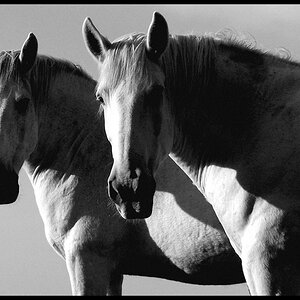





![[No title]](/data/xfmg/thumbnail/42/42278-22ed940cbdc5888a28d9be36006594dc.jpg?1619740086)