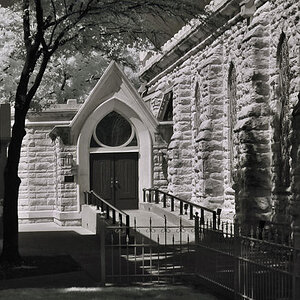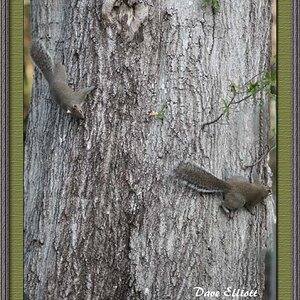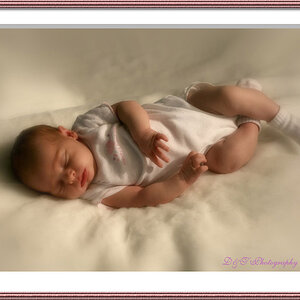bullshark
TPF Noob!
- Joined
- Oct 31, 2007
- Messages
- 107
- Reaction score
- 0
- Can others edit my Photos
- Photos OK to edit
Hey, I have Photoshop CS and I'm trying to use it to process my NEF's.. All I get is an error message that says wrong type of file.. Can anyone shed some light on this? The extension is there as part of the RAW file type group, but it just wont open mine..